Manage Group Contacts
To add or modify a group contact assignment:
- Click the Users tab.
- Select the user name of the user grouping contact from the scroll list in the center of the screen. Click the Assignments button.
- Scroll to the bottom of the form. Find 'User Grouping Contact Assignments' and click Modify.
- Select values from one of the user grouping lists and click Add Assignments.
- Click Finished.
You can send course completion notices from multiple courses to a group contact from a single location if you have Administrative privileges. To send Course Completion Notices from multiple courses to a group contact:
- Click the Users tab.
- Select the Group Contact from the user list. Click Modify.
- Scroll down to Group Contact Assignments. Click
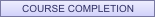 .
. - Select the Course Completion Notices from the Unassigned box and click
 .
.